Create Easy-to-Navigate, Appealing Courses in Blackboard with the Spring 2021 Course Template
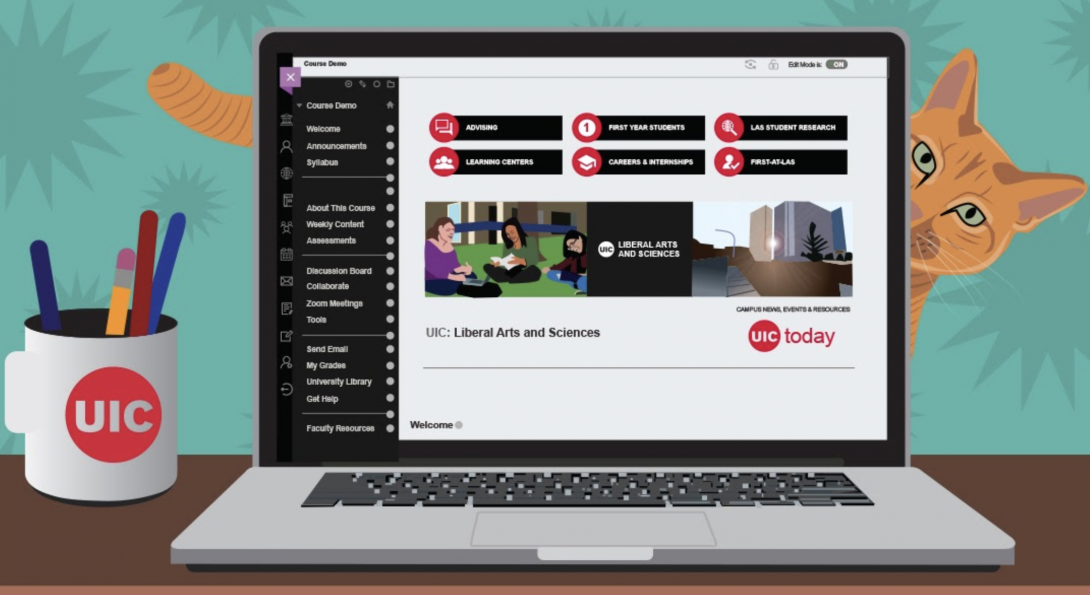
Intro Heading link
As UIC adopts hybrid learning and teaching in online environments, students appreciate seeing consistent organization for their courses and quick access to the resources they need. In the same way, instructors appreciate having a Blackboard course site that includes an easy to use template with convenient pre-populated content their students need.
Quote 1 Heading link
The Spring 2021 Blackboard template was designed to help students navigate courses easily, access college resources quickly, and partake in the UIC online community.
Part 1 Heading link
Spring 2021 Course Template
This Spring semester, when you see your Spring 2021 course shells, you will see a template that includes a branded course Welcome Page and a set of navigation links, instead of the empty shell you have previously seen. If you copy your course from the previous semester, you can easily remove any duplicate tabs or unwanted content. Please consider taking time to reorganize your content. You will especially help students taking several courses by providing them with a consistent experience.
PArt 2 Heading link
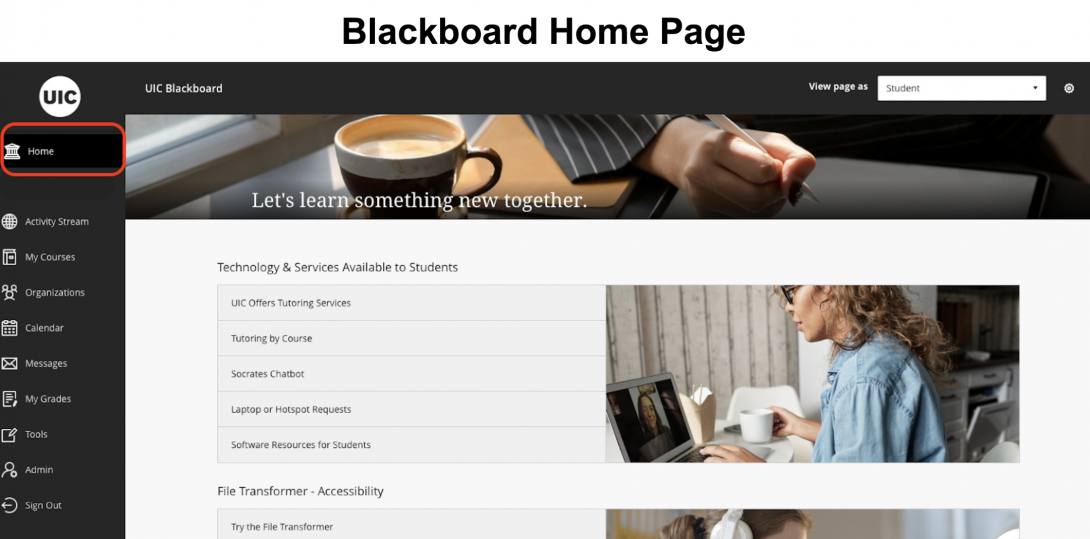
Let’s take a look at the Spring 2021 navigation in Blackboard:
First is the Blackboard Home Page. This is the first screen that students and faculty see after logging in, and it contains general UIC stories and resources such as technology and services available to students and faculty, depending on the user role.
Part 2 Heading link
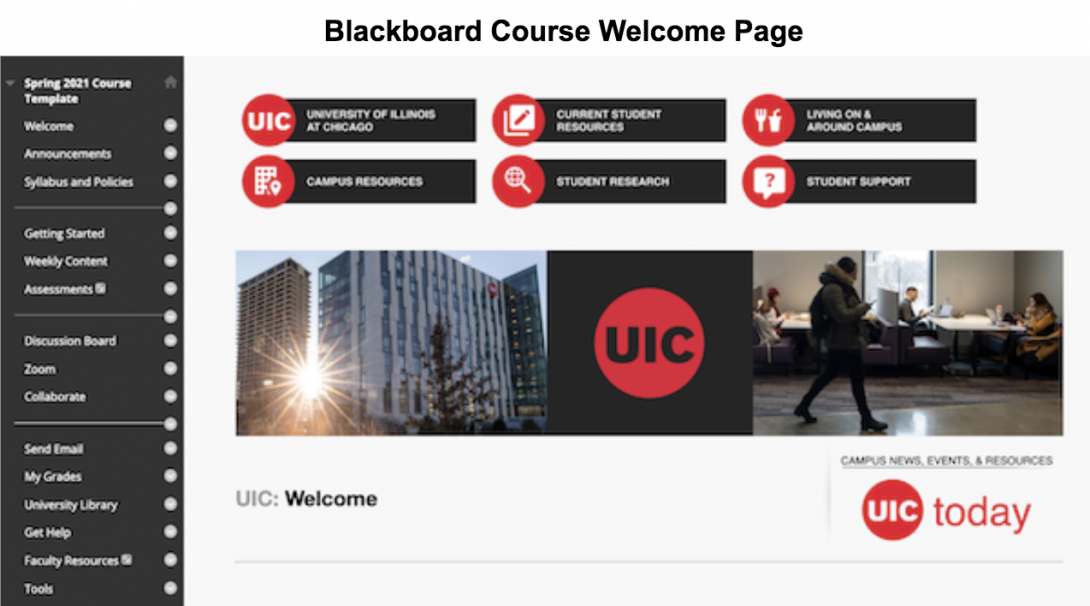
Next, the course Welcome Page appears when a student accesses their course in My Courses. Course welcome pages are customized with links, a banner, and a standardized course navigation bar. Instructors will be able to edit the course navigation menu. The banner, images, and links are decided at the college/department level, however.
Part 3 Heading link
The course Welcome Page can be generic to UIC or specific to a particular department or college, if your college has requested one.
The Welcome Page banner is tailored with college/department name, logos and images to promote your initiatives, which can also help students feel connected to their college and part of a community.
The left side navigation now shows a standard set of links. With a standardized navigation bar, students can get acclimated to course structure to easily find what they need. Instructors can edit their course menu, but providing a standardized menu structure can drive consistency and help students stay organized.
Part 4 Heading link
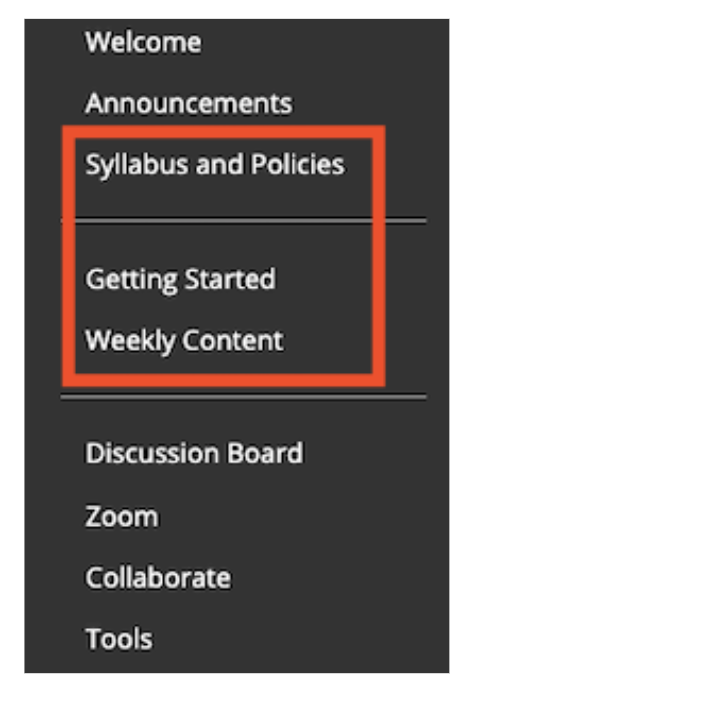
Customizing the template is easy. Simply Upload your Syllabus to the Syllabus and Policies content area. Edit the Getting Started content section. Then use the Sample Week to create your Weekly Content. Instructions on how to modify the weekly content are provided within the template.
Don’t have time to customize it now? No problem! Your students won’t see the course until you make it available, and because the sample content in the template is hidden, they won’t see that either even if you made the course available.
Part 4 Heading link
Copying a Course
If you are copying a course from a previous semester, be sure to delete any additional content areas. Deleting tabs on the left is easy too. You can safely remove any tools you are not planning to use in your class and add tools you will use. If you are unfamiliar with editing, adding, or deleting content in Blackboard, consult this knowledge article: answers.uillinois.edu/uic/106103
- How to copy your course: answers.uillinois.edu/uic/75686
- Request a course copy: accc.uic.edu/forms/blackboard-learn-course-request
Use the Spring 2021 Template
The Spring 2021 Blackboard course template is a great way to elevate your course appearance and organization, build community online, and support your college or department’s initiatives and resources.
If you don’t see a college or department-level branded course Welcome Page, please contact your college or department to suggest they request one. Your college will work with the LTS multimedia team to develop and apply the Welcome Page, confirm links, and add images to courses.
Contact LTS@uic.edu with any questions or suggestions.